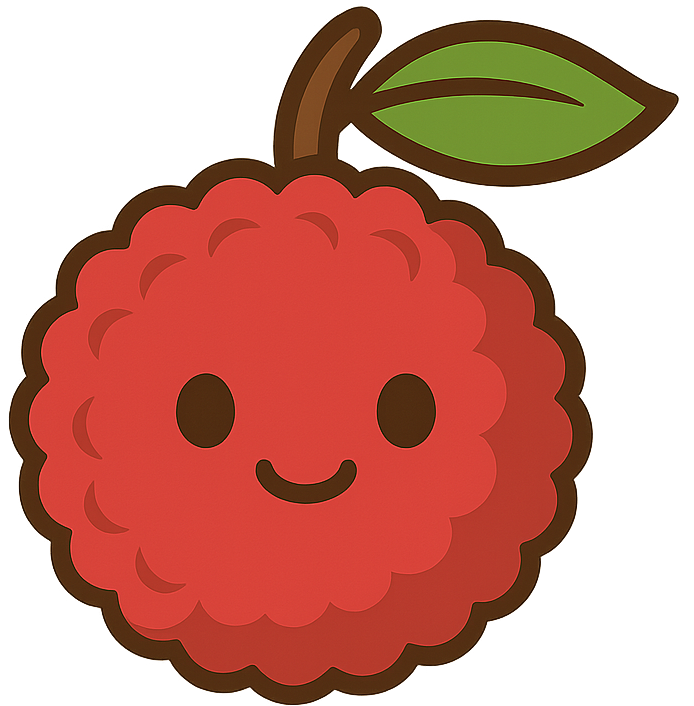Ultimate Guide to Converting PDF to HTML: Best Practices & Tools
Converting PDF documents to HTML format can significantly enhance accessibility, searchability, and user experience. But the process isn't always straightforward, especially when dealing with complex layouts, interactive elements, or large documents.
Whether you're a content creator, web developer, or business professional looking to migrate PDF content to the web, this comprehensive guide will walk you through everything you need to know about PDF to HTML conversion.
Why Convert PDF to HTML?
Before diving into the how, let's understand the why. PDFs were designed primarily as a fixed-layout document format, making them excellent for printing but less ideal for web consumption. Here are several compelling reasons to convert your PDFs to HTML:
- Improved accessibility: HTML content is inherently more accessible than PDF, especially for users with disabilities who rely on screen readers.
- Better user experience: HTML provides a more responsive, interactive, and device-friendly viewing experience.
- Enhanced SEO: Search engines can more effectively crawl and index HTML content, improving your visibility online.
- Easy updating: HTML content is simpler to update and maintain compared to PDF documents.
- Interactive capabilities: HTML allows for rich interactive elements like forms, animations, and multimedia that static PDFs can't match.
PDF to HTML Conversion Methods
There are several approaches to converting PDF to HTML, each with its own advantages and limitations:
1. AI-Powered Conversion Tools
Modern AI-powered tools like PDF2WEB AI represent the cutting edge in PDF to HTML conversion. These tools leverage advanced machine learning algorithms to understand document structure, interpret layouts, and generate high-quality HTML output.
Advantages of AI-Powered Conversion:
- Produces responsive websites that adapt to all screen sizes
- Maintains document formatting and structure with high fidelity
- Automatically handles complex elements like tables, charts, and images
- Creates semantic HTML that's good for SEO and accessibility
- Requires minimal post-conversion editing
AI tools are particularly valuable for converting large documents or maintaining brand consistency across multiple converted files.
2. Traditional Conversion Software
Before AI solutions, traditional PDF-to-HTML converters were the standard. These tools perform basic conversions but often struggle with complex layouts.
Examples include Adobe Acrobat's export function, online converters like Smallpdf, and desktop applications like Able2Extract. These tools work reasonably well for simple documents but may require significant post-conversion cleanup.
3. Manual Conversion
For complete control over the output, some professionals opt for manual conversion—copying text from PDFs and rebuilding the content in HTML. While time-consuming, this method allows for the highest degree of customization and quality control.
Best Practices for PDF to HTML Conversion
Follow these best practices to ensure high-quality PDF to HTML conversions:
Prepare Your PDF
Before conversion, optimize your PDF:
- Ensure the PDF is text-searchable (OCR-processed if scanned)
- Remove any unnecessary elements or annotations
- Simplify complex layouts if possible
- Make sure images are properly compressed
Choose the Right Conversion Method
Select your conversion approach based on:
- Document complexity (AI tools for complex documents)
- Quantity of documents (batch processing for large numbers)
- Required quality (manual conversion for highest standards)
- Budget constraints (free tools vs. premium services)
Post-Conversion Optimization
After converting, enhance your HTML:
- Validate your HTML to ensure it's error-free
- Add responsive design elements for mobile compatibility
- Optimize images for web delivery
- Implement proper heading structure for SEO
- Add metadata and schema markup
- Test across different browsers and devices
Common Challenges and Solutions
Challenge: Complex Tables
Tables often break during conversion, losing structure or becoming non-responsive.
Solution:
Use AI-powered tools specifically designed to handle table conversion, or manually recreate tables using responsive CSS frameworks.
Challenge: Font Embedding
Custom fonts in PDFs don't automatically transfer to HTML.
Solution:
Use web-safe fonts or implement web fonts through services like Google Fonts that closely match your PDF typography.
Challenge: Interactive Elements
PDF forms, buttons, or multimedia elements don't convert properly to HTML.
Solution:
Recreate interactive elements using JavaScript frameworks or HTML5 features. AI tools like PDF2WEB can also intelligently convert interactive elements.
Challenge: Page Breaks and Layout
Page-based PDF layouts don't translate well to scrolling web pages.
Solution:
Redesign content flow for web consumption, using CSS to create natural section breaks that enhance readability.
SEO Considerations for PDF to HTML Conversion
One of the primary benefits of converting PDFs to HTML is improved search engine visibility. To maximize this advantage:
- Implement proper heading hierarchy (H1, H2, H3, etc.)
- Add descriptive alt text to all images
- Include relevant meta tags (title, description, keywords)
- Ensure clean URL structure if creating multiple pages
- Add schema markup for rich snippets
- Create an XML sitemap if converting multiple documents
Conclusion
Converting PDF to HTML can dramatically improve the accessibility, usability, and search visibility of your content. With the right tools and approach, you can transform static documents into dynamic, responsive web pages that engage and inform your audience.
Whether you choose AI-powered conversion tools like PDF2WEB, traditional software, or manual conversion methods, following the best practices outlined in this guide will help ensure a successful transition from PDF to HTML.
Ready to try converting your PDFs to HTML?
Experience the power of AI-driven conversion with our free tool.
Try PDF2WEB Converter更多转换指南
使用AI技术提升文档转换质量
探索如何利用人工智能技术将文档转换为高质量网站,解决传统转换方法的局限性
PDF转网页的SEO优化完全指南
学习如何确保您转换的PDF内容在搜索引擎中获得良好排名,提高网站可见度
从静态PDF创建交互式网站的高级技术
使用先进技术将枯燥的PDF转变为引人入胜的交互式网站,添加动画和动态内容